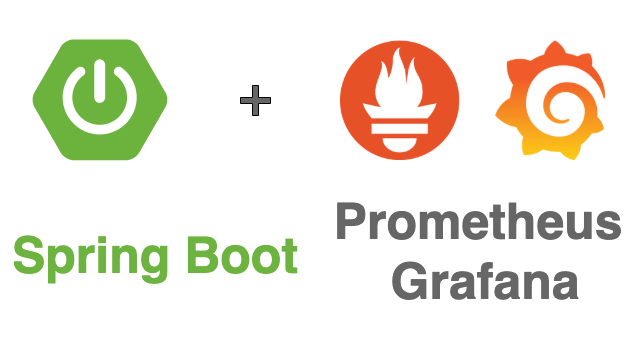
Spring Boot + Prometheus + Grafana
2021, Sep 17
Hướng dẫn monitor Spring Boot application bằng Prometheus và Grafana
- Thư viện sử dụng
Tạo một Spring Boot application
- Thêm dependency trong file pom.xml
<dependencies>
<!-- actuator -->
<dependency>
<groupId>org.springframework.boot</groupId>
<artifactId>spring-boot-starter-actuator</artifactId>
</dependency>
<!-- micrometer -->
<dependency>
<groupId>io.micrometer</groupId>
<artifactId>micrometer-registry-prometheus</artifactId>
</dependency>
</dependencies>- Thêm configuration cho micrometer trong file application.yml
management:
endpoints:
web:
exposure:
include: health, shutdown, prometheus
metrics:
tags:
application: ${spring.application.name}
export:
prometheus:
enabled: true
distribution:
percentiles-histogram:
http: false
sla:
http:
server:
requests: 1ms,20ms,50ms,100ms,200ms,500ms,1s,2s,5s,10s,10s,50s-
Thêm các class cần thiết và start một Restfull service
-
Kiểm tra các đường dẫn actuator quản lý
$ curl -X GET http://localhost:8081/actuator
{"_links":{"self":{"href":"http://localhost:8081/actuator","templated":false},"health":{"href":"http://localhost:8081/actuator/health","templated":false},"health-path":{"href":"http://localhost:8081/actuator/health/{*path}","templated":true},"prometheus":{"href":"http://localhost:8081/actuator/prometheus","templated":false}}}- Xem các metrics cho prometheus
$ curl -X GET http://localhost:8081/actuator/prometheus
...
http_server_requests_seconds_max{exception="None",method="GET",outcome="SUCCESS",status="200",uri="/actuator/prometheus",} 0.2230911
http_server_requests_seconds_max{exception="None",method="GET",outcome="SUCCESS",status="200",uri="/actuator",} 0.2658599
http_server_requests_seconds_max{exception="None",method="GET",outcome="CLIENT_ERROR",status="404",uri="/**",} 0.033111
# HELP process_cpu_usage The "recent cpu usage" for the Java Virtual Machine process
# TYPE process_cpu_usage gauge
process_cpu_usage 0.009735744089012517
...Cài đặt prometheus & grafana
- File docker-compose.yml
version: "3.4"
services:
prometheus:
image: "prom/prometheus"
volumes:
- ./infrastructure/prometheus.yml:/etc/prometheus/prometheus.yml
ports:
- "9090:9090"
container_name: prometheus
networks:
- prometheus-grafana-network
grafana:
image: "grafana/grafana"
ports:
- "3000:3000"
container_name: grafana
networks:
- prometheus-grafana-network
volumes:
- grafana-storage:/var/lib/grafana
volumes:
grafana-storage:
external: true
networks:
prometheus-grafana-network:- Với file config prometheus.yml
scrape_configs:
- job_name: 'spring-boot-prometheus-grafana-metrics'
metrics_path: '/actuator/prometheus'
scrape_interval: 5s
static_configs:
- targets: [ 'spring-boot-prometheus-grafana:8081' ]- Start docker-compose
$ docker-compose up -d- Mở browser và truy cập tool qua link sau
- Prometheus: http://localhost:9090/
- Grafana: http://localhost:3000/ , tài khoản mặc định là admin/admin
Tạo dashboard trên Grafana
Dashboard monitor JVM metric
- Setup Prometheus datasource
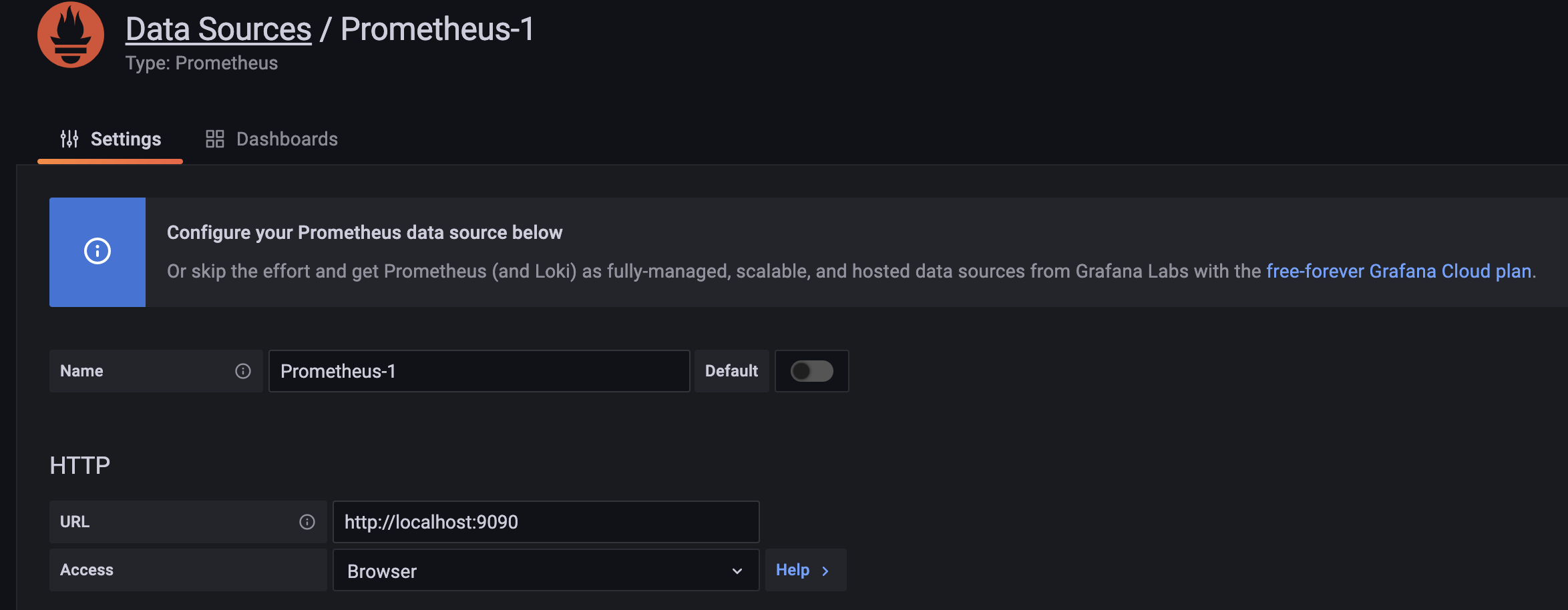
- Tạo dashboard cho JVM metric bằng cách import id 4701
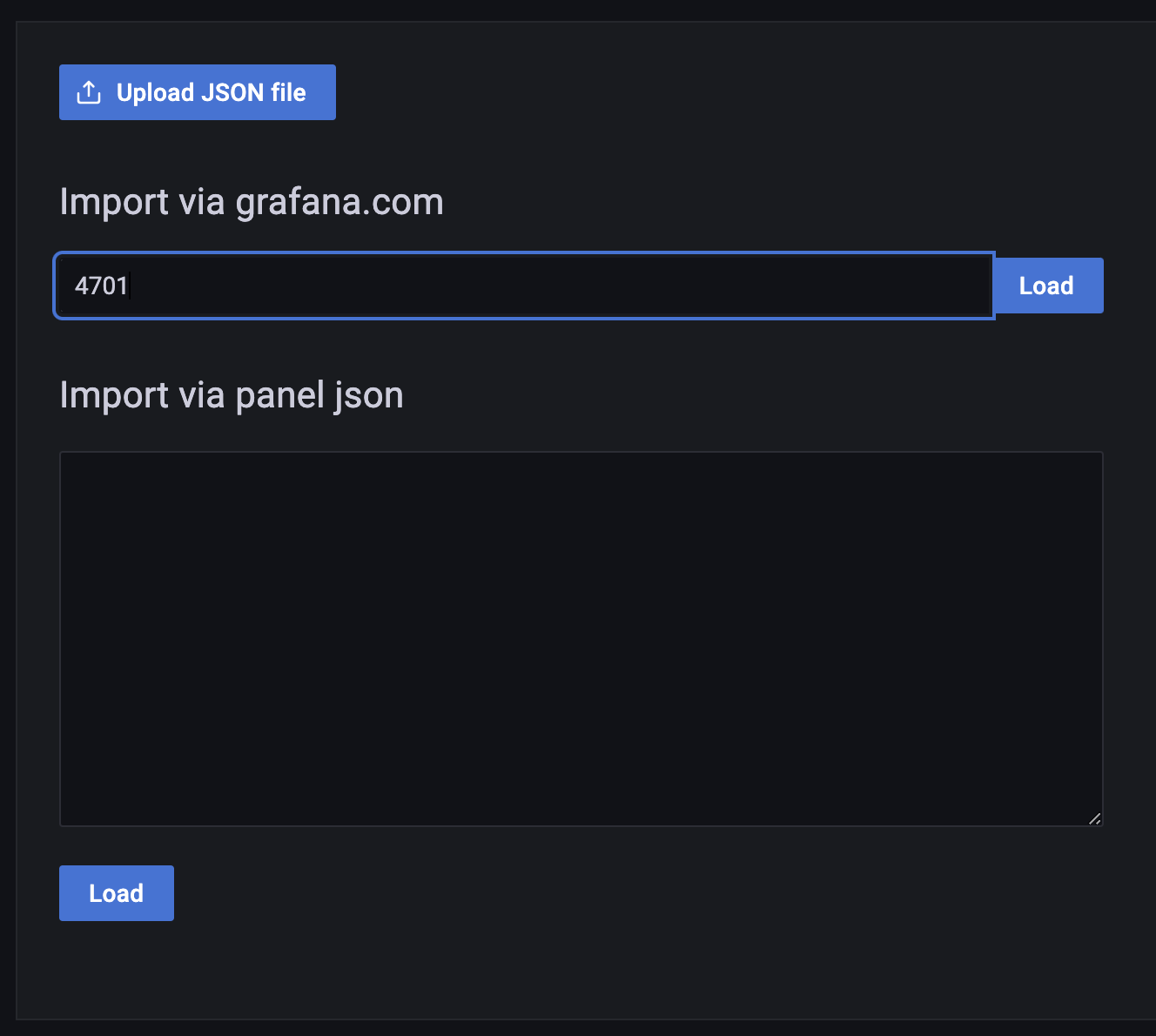
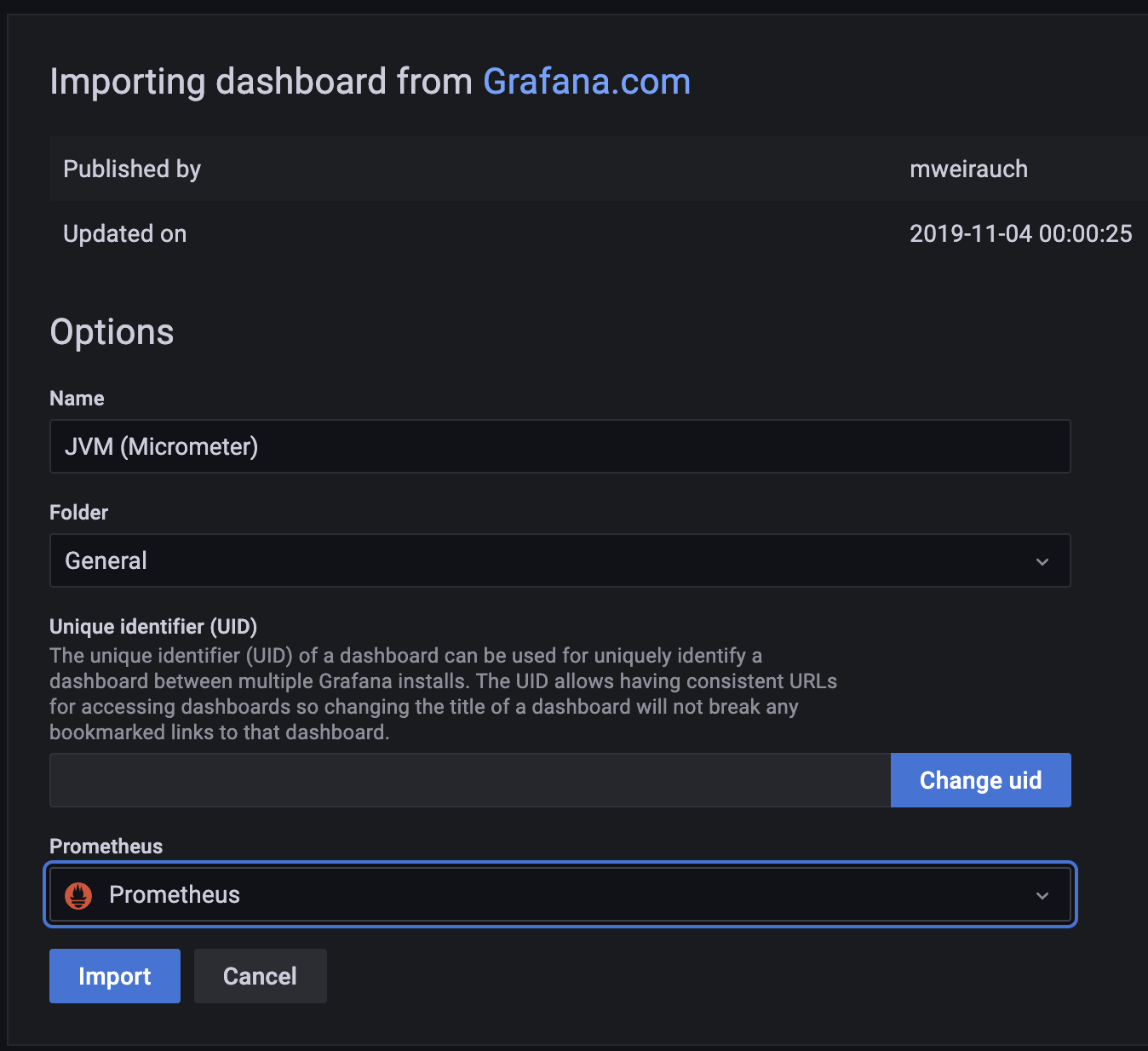
- Dashboard hiển thị như bên dưới
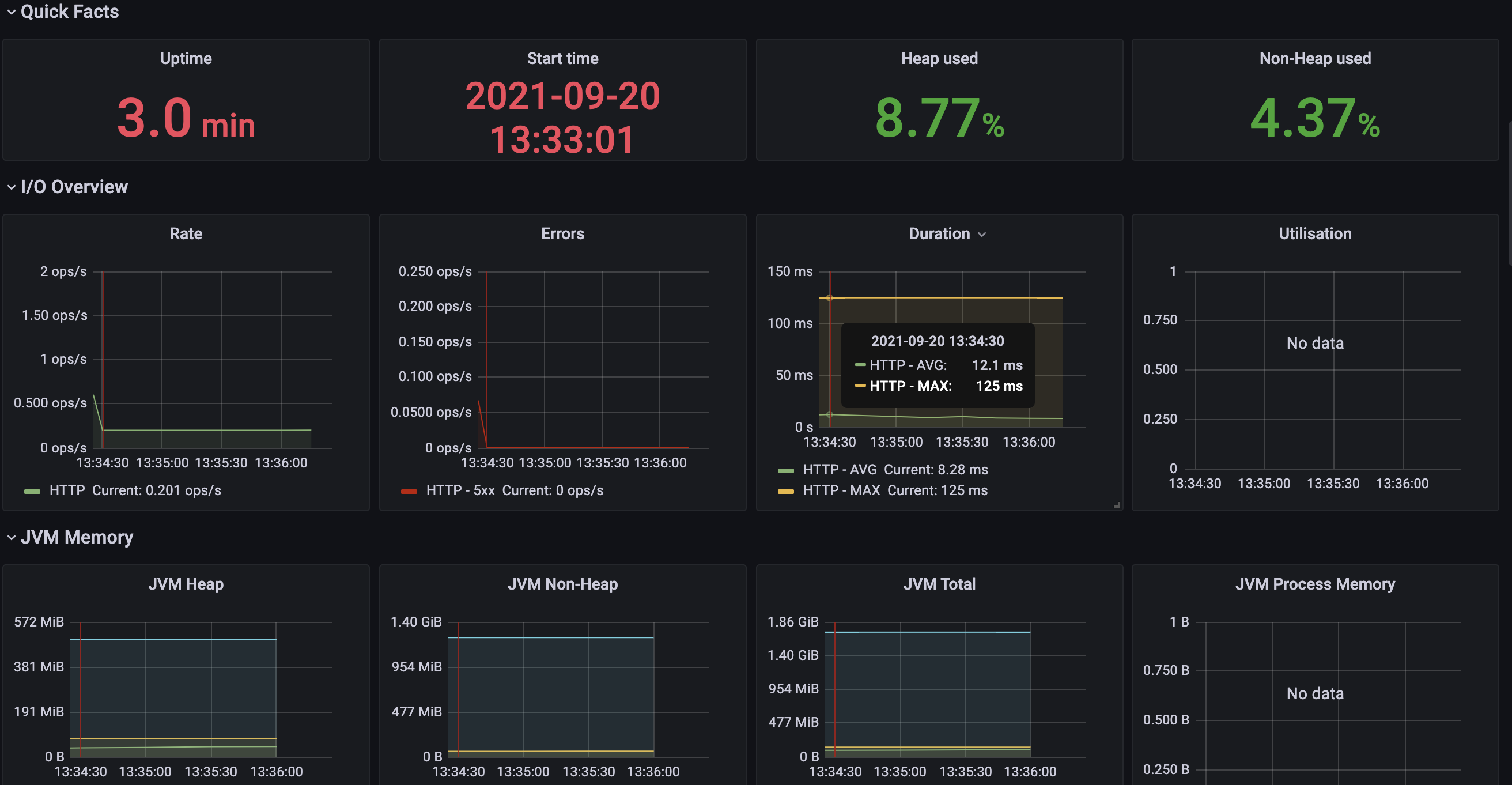
Dashboard monitor api
- Success Rate
- Metric 1
sum(increase(http_server_requests_seconds_bucket{application="$application", instance="$instance", status="200"}[1m]))
/
sum(increase(http_server_requests_seconds_bucket{application="$application", instance="$instance"}[1m]))Metric 2
sum(increase(http_server_requests_seconds_bucket{application="$application", instance="$instance", status!="200"}[1m]))
/
sum(increase(http_server_requests_seconds_bucket{application="$application", instance="$instance"}[1m]))- Metric B
sum(increase(http_server_requests_seconds_bucket{uri="/greeting", status!="200"}[1m]))
/
sum(increase(http_server_requests_seconds_bucket{uri="/greeting"}[1m]))- Throughput
sum(rate(http_server_requests_seconds_bucket{application="$application", instance="$instance"}[1m])) by (uri)- Latency P99
histogram_quantile(0.99, sum(rate(http_server_requests_seconds_bucket{application="$application", instance="$instance"}[1m])) by (le, uri))
Source code ở đây